Setting up your office profile is important because it brands your property websites and marketing materials with information about your business. Your office profile displays your company name, logo, company website, office phone number, and address on your property websites, listing videos, and more.
Setting up your office profile:
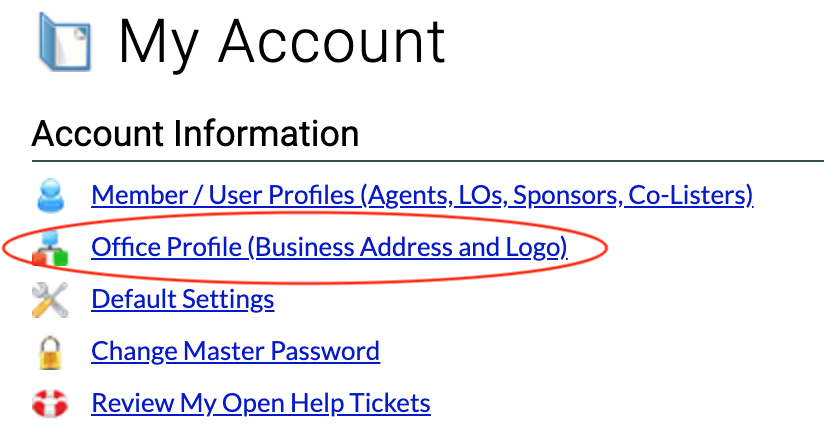
- Login to your SPS account. You can also reset your password if you have forgotten it
- Click on the ‘My Account’ tab at the top of the SPS Dashboard
- Click on ‘Office Profile’ under ‘Account Information’
- Click the ‘Add New Office’ button
- Fill out all of the relevant fields for your business and upload your business logo, too. Then, click the ‘save’ button
SPS Tip:
To ensure your branding looks stunning use a large HD image for your logo. Between 1000-1400 px is ideal.