A: Set up your user profile
Setting up your Single Property Sites (SPS) user profile is the very first step you should take when using SPS listing marketing tools. Your user profile brands all of your property websites, listing videos, and marketing materials with your name, contact information, photo, and office information.
This is the #1 way for leads to learn about you and contact you. Here are some examples of how your branding might look on your SPS property websites and listing videos:
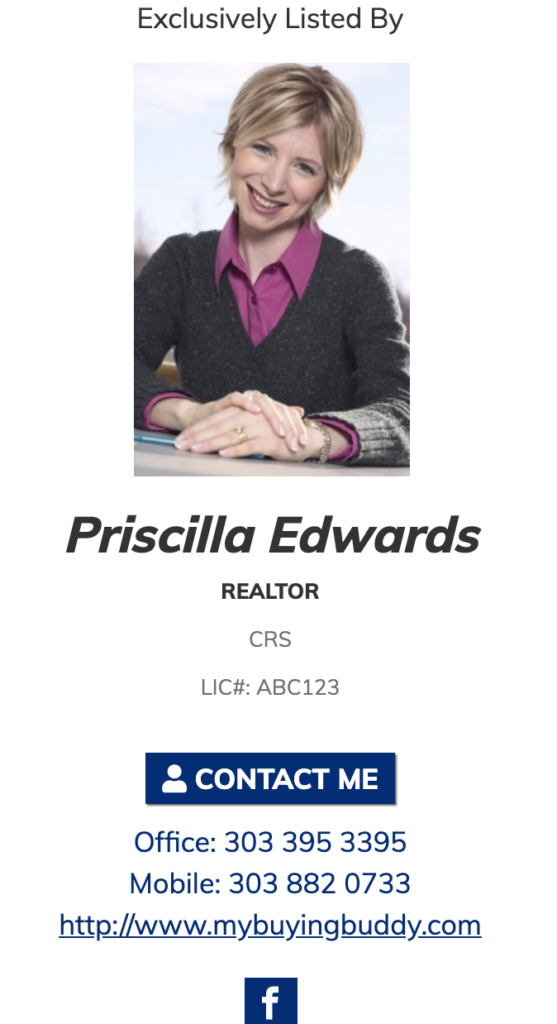

How can I set up my SPS User Profile?
- Login to your SPS account. You can also reset your password if you have forgotten it.
- Once you are logged in, click on your name in the far upper right-hand side of your account dashboard (above the main menu navigation at the top).
- You will be prompted to fill out information for your personal profile. This will include your name, contact information, photo, bio, links to your social media accounts, and more.
- Click the ‘save’ button.
SPS Tip:
If it is your first time using Single Properties Sites, you will be prompted to set up an office profile, too. You can easily do this by selecting the ‘–add new office—’ option in the drop down menu for ‘Business/Office’.