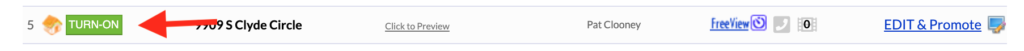You can use your Single Property Sites account to show sellers a preview of how their property website will look before the listing appointment. This is a great way to impress sellers before meeting face-to-face, because it positions you as a marketing expert. Best of all, after the listing agreement is signed, you can easily turn the property website on to start marketing the listing.
Show Sellers a Preview of Their Property Website:
You can share a property website with a seller before a listing appointment by sending them an email with a special, private link.
This email, called a “Freeview email”, contains a private link will expire at midnight in +5 days. It is best to send the email a few days before a listing appointment.
1. Login to your SPS account. You can reset your password if you have forgotten it.
2. In the main dashboard, click the ‘Freeview’ button to the right of the listing website you would like a send to the seller.
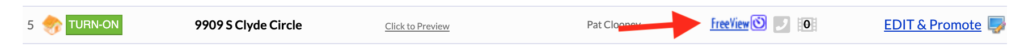
3. Follow the instructions for sending the Freeview email.
SPS Tip: After you win a listing, you can turn your site on/live to begin marketing the property. Simply press the green ‘TURN-ON’ button next to the listing in the dashboard.