Question:
Can a property website display both a real estate agent’s and a loan officer’s contact information and profile?
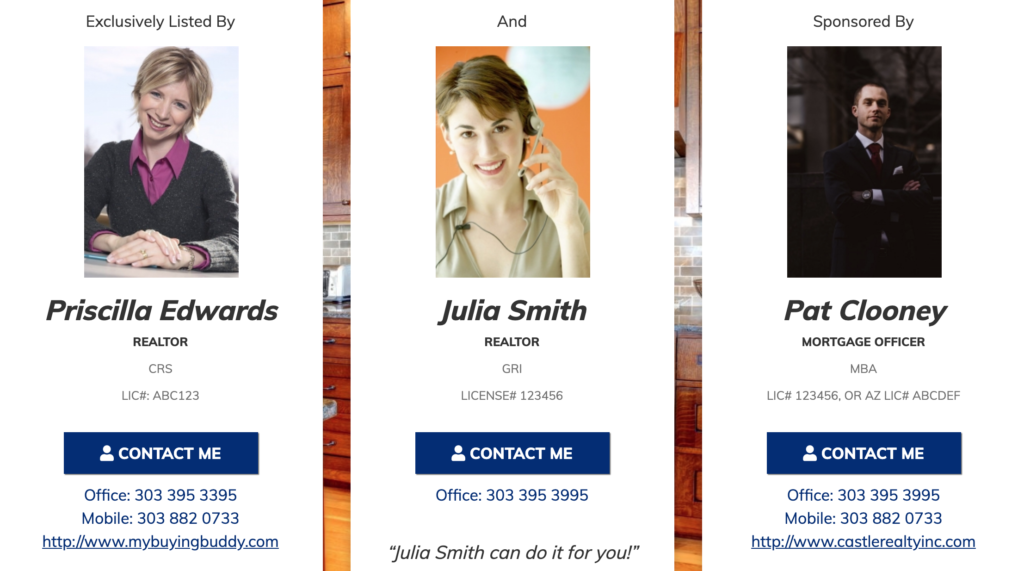
Answer:
Yes, it is easy to show both a real estate agent’s (and even a co-listing agent’s) information alongside a sponsoring loan officer’s profile. Leads can contact both the real estate agent to learn more about the property and the loan officer to get lending information.
First, you will need to create a profile for the Loan Officer and then you can easily add them to your property website.
Set Up a Loan Officer Profile for Your Property Website:
1.⠀Login to your SPS account. If you have forgotten your password, click here.
2. Navigate to the ‘My Account’ page of your Single Property Sites account.
3. Select ‘Member / User Profiles (Agents, LOs, Sponsors, Co-Listers)’
4. Press the ‘Add New Loan Officer’ button
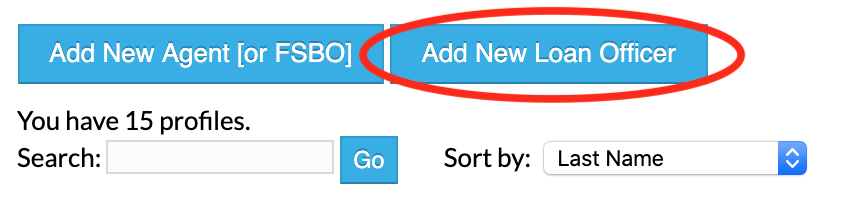
5. Create a profile for the loan officer you want to appear on your property website.
Display a Loan Officer’s Information on Your Property Website:
1.⠀After you have created the loan officer’s profile, navigate to the property site you want to add them to, and click ‘Edit & Promote’.
2. Under ‘LO Options’, click ‘Assign Sponsor’
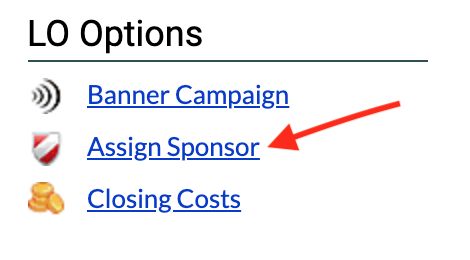
3. Select the loan officer’s profile you want to display from the drop down menu and click ‘Save’.